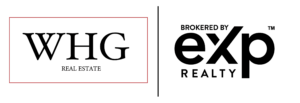[et_pb_section fb_built=”1″ _builder_version=”4.15.0″ _module_preset=”default” global_colors_info=”{}”][et_pb_row _builder_version=”4.15.0″ _module_preset=”default” global_colors_info=”{}”][et_pb_column type=”4_4″ _builder_version=”4.15.0″ _module_preset=”default” global_colors_info=”{}”][et_pb_text _builder_version=”4.15.0″ _module_preset=”default” global_colors_info=”{}”]
The stress of showing your home comes down to finding yourself ill prepared at a moment’s notice. As the alert chimes in that a new showing has been requested, beads of sweat form on your brow as you perform an initial perimeter scan. With minimal time to prepare, you need to be strategic with you steps – executing each task like an intricately choreographed dance. The result? A finale that engages prospective buyers and propels them forward in the decision-making process. In addition to answering a few frequently asked showing related questions, below you will find a room-by-room, step-by-step checklist to prepare your home for showing.
How much notice will I have before a showing?
The amount of notice a buyer’s agent will give you prior to a showing is different each time. Some agents are showing your home as part of a greater tour – these routes are planned out ahead of time and scheduled with a day or more notice. Other times, a buyer may have sent your listing to their agent with a surge of anticipation requesting to get into the property as soon as possible. These showings are often requested just hours prior. Showings that are requested last-minute generally take place when an agent is out showing homes and crosses paths with your property.
Regardless of the circumstances, it’s best to error on the side of prepared. The more prep you can have out of the way, the easier it will be and the more confident you will feel presenting your home to prospective buyers.
How are showings requested?
Showings are requested through a program called ShowingTime. As a seller, download the ShowingTime app as a method of accepting, declining or rescheduling showing requests right from your smart phone.
You can choose whether your property is enabled as a ‘Go & Show’ or ‘Appointment Required’ property. Go & Show is typically utilized when a property is vacant and available to show at any time. Upon request, the showing will automatically be confirmed and instructions to access the property will be made available to the buyer’s agent. On the other hand, an Appointment Required property means that the showing isn’t confirmed until the seller manually accepts the request, at which time access information is granted.
Is it ok to decline showings when they aren’t convenient?
The best way to sell your home is by drawing buyers in. You absolutely reserve the right to decline or reschedule showings, but it’s best to make an effort to accommodate requests. Plan ahead and work closely with your Realtor to block times when you may have conflicts in advance. If your lifestyle dictates the need to exclude blocks of time in a day for whatever reason, have that dialogue up front to thwart off any feelings of frustration down the road.
Can I be home for showings?
In short, no. Showings are a time for buyers to establish an emotional connection with your home. These early sparks fuel your buyers’ future decision-making. Your presence imposes on their freedom to explore and imagine their lifestyle within your space. Instead, use staging as a medium to communicate with buyers about the value of your home. Go the extra mile and leave a printout of improvements or even a letter to prospective buyers siting all the reasons why you love your home.
Below is my printable pre-showing checklist – take it with you as you travel room-by-room prepping for your upcoming showing. If you are under pressure to prepare your home on a minimal timeline, stick with only the bolded items which offer the biggest return on your time investment.
[/et_pb_text][/et_pb_column][/et_pb_row][et_pb_row _builder_version=”4.15.0″ _module_preset=”default” global_colors_info=”{}”][et_pb_column type=”4_4″ _builder_version=”4.15.0″ _module_preset=”default” global_colors_info=”{}”][et_pb_image src=”https://jennysellsjersey.com/wp-content/uploads/2022/11/Showing-Checklist.png” title_text=”Showing Checklist” _builder_version=”4.15.0″ _module_preset=”default” custom_margin=”-43px|||||” global_colors_info=”{}”][/et_pb_image][/et_pb_column][/et_pb_row][et_pb_row _builder_version=”4.15.0″ _module_preset=”default” global_colors_info=”{}”][et_pb_column type=”4_4″ _builder_version=”4.15.0″ _module_preset=”default” global_colors_info=”{}”][et_pb_text _builder_version=”4.15.0″ _module_preset=”default” hover_enabled=”0″ global_colors_info=”{}” sticky_enabled=”0″]
Pro tip: keep an empty laundry basket ready and waiting as a means of gathering clutter or other miscellaneous items you don’t have adequate time to address. As you leave your home, pop the basket in your car along with you to keep the mess out of sight.
Want to read more about what to expect when your home is on the market? Check out this post right here. Preparing to list your home? Find my guide to what you should expect right here.
[/et_pb_text][/et_pb_column][/et_pb_row][/et_pb_section]